Introduction
Ruby on Rails is one of the most popular application stacks for developers who looking to create web apps with Ruby language. Using Ruby language combined with the Rails framework has been simplified the app development.
“rbenv” is a command-line tool that allows you to install and manage Ruby and Rails. “rbenv” will let you move between Ruby versions as needed and keeping your entire team on the same version.
We are assuming that you have root permission, otherwise, you may start commands with “sudo”.
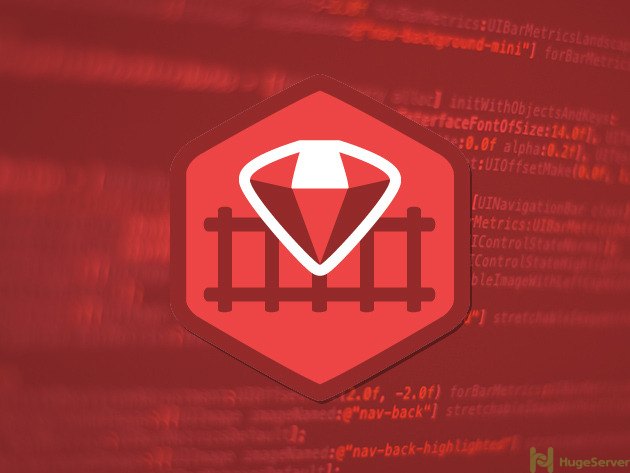
Install Dependencies
First, we should update “apt-get” using the command below:
apt-get updateNext, install the required dependencies for “rbenv” and “Ruby”:
apt-get install autoconf bison build-essential libssl-dev libyaml-dev libreadline6-dev zlib1g-dev libncurses5-dev libffi-dev libgdbm3 libgdbm-dev curl git-core -yOnce the installation of dependencies finished we can go on and install “rbenv” itself.
Install rbenv
Now, we can install “rbenv” through “Git” with the command below:
git clone https://github.com/rbenv/rbenv.git ~/.rbenvYou have to add “~/.rbenv/bin” to your executable path, also you can add “~/.rbenv/bin/rbenv init” to your “~/.bash_profile” so rbenv can start automatically:
echo 'export PATH="$HOME/.rbenv/bin:$PATH"' >> ~/.bashrcecho 'eval "$(rbenv init -)"' >> ~/.bashrc
Source rbenv by typing:
source ~/.bashrcYou can check if your rbenv is working properly by executing:
type rbenvYour terminal window should get you the following output:
rbenv is a function
rbenv ()
{
local command;
command="$1";
if [ "$#" -gt 0 ]; then
shift;
fi;
case "$command" in
rehash | shell)
eval "$(rbenv "sh-$command" "$@")"
;;
*)
command rbenv "$command" "$@"
;;
esac
}You should install “ruby-build” plugin in order to install various versions of Ruby:
git clone https://github.com/rbenv/ruby-build.git ~/.rbenv/plugins/ruby-buildInstall Ruby
Now, we can install various versions of Ruby that we may need through a simple command.
You can list available version of Ruby with the command below:
rbenv install -lThe output should be a long list of available versions that you can choose to install.
We are going to install the latest stable version of Ruby which is 2.4.1
rbenv install 2.4.1The installation process may take a few minutes so be patient.
After the installation process is done, we can set the installed version as our default version using the command below:
rbenv global 2.4.1you can check your Ruby version using the “-v” flag:
ruby -vThe output should be something like below:
ruby 2.4.1p111 (2017-03-22 revision 58053) [x86_64-linux]Install Gems
Gems are packages that extend the functionality of Ruby, we would want to install Rails through Gem.
So that the process of installing Rails is less lengthy, we will turn off local documentation for each gem we install. We will also install the bundler gem to manage application dependencies:
echo "gem: --no-document" > ~/.gemrcgem install bundler
Install Rails
For installing the latest version of Rails type:
gem install railsIf you want to install a specific version of rails you can get a list of available versions with the command below:
gem search '^rails$' --allFor installing the preferred version type:
gem install rails -v 4.2.7Check your Rails version using the command below:
rails -vUpdating your rbenv
As we installed rbenv manually using “Git” we can upgrade it to the most recent version at any time:
cd ~/.rbenvgit pull
You can find more information and news about Ruby on Rails on its official website!
worked easily, only the rights for creating new directories in /.rbenv was something not mentioned explicitly, but even for a beginner it was easy to find the solution. Now, I will look if it works with Ruby in the morph.io-context.