Introduction
MEAN.JS is a full JavaScript stack that contains MongoDB, Express.JS, Angular.JS, and Node.JS. This JavaScript framework accelerates the web application development using JavaScript as backend.
Using the MEAN Stack you can rapidly build easy-maintainable web applications based on JavaScript.avaScript.
- Node.js is a server-side JavaScript execution environment. It’s a platform built on Google Chrome’s V8 JavaScript runtime. It helps in building highly scalable and concurrent applications rapidly.
- Express.js is a lightweight framework used to build web applications in Node. It provides a number of features for building single and multi-page web applications.
- MongoDB is a schemaless NoSQL database system. MongoDB saves data in binary JSON format which makes it easier to pass data between client and server.
- Angular.js is a JavaScript framework developed by Google. It provides some awesome features like the two-way data binding. It’s a complete solution for rapid and awesome front-end development.
We are assuming that you have root permission, otherwise, you may start commands with “sudo”.
Install Dependencies
First of all, we have to install some dependencies in order to proceed,
apt-get install build-essential git fontconfig libpng-dev ruby ruby-devgem install sassInstall MongoDB
In this section, we are going to install MongoDB as our Database, in order to install the latest stable version of MongoDB you should add the official repository:
apt-key adv --keyserver hkp://keyserver.ubuntu.com:80 --recv 0C49F3730359A14518585931BC711F9BA15703C6Execute the following command to add the repository data in the proper path:
echo "deb [ arch=amd64,arm64 ] http://repo.mongodb.org/apt/ubuntu xenial/mongodb-org/3.4 multiverse" | tee /etc/apt/sources.list.d/mongodb-org-3.4.listNow you can easily install MongoDB with the following command:
apt-get install mongodb-orgAfter the installation process is finished you can start and enable the MongoDB service with the commands below:
systemctl start mongodsystemctl enable mongod
Install NodeJS and NPM
In order to install Node.JS and NPM we have to add the “NodeSource” repository, the following bash script will do this easily:
curl -sL https://deb.nodesource.com/setup_8.x | -E bash -Now you can execute the command below to install Node.JS and NPM:
apt-get install nodejsCheck the installed versions:
node -v
v8.9.1npm -v
5.5.1Install Yarn and Gulp
Yarn is package management tool for client-side programming and it depends on NodeJS and NPM.
You can install Yarn with this NPM command:
npm install -g yarnGulp is a JavaScript task runner that can automate many tasks, you can install it with NPM command as well:
npm install -g gulpFor verifying that Bower and Gulp are installed successfully you can execute the following command:
npm list -g --depth=0You should see something like below:
/usr/lib
├── [email protected]
├── [email protected]
└── [email protected]Download and Install MEAN from GIT
Now we can download the latest version of MEAN which is “0.6.0” at the time of writing.
Execute the following command:
git clone https://github.com/meanjs/mean.gitSwitch to the MEAN main directory:
cd meanInstall MEAN with the following command:
npm installAfter the installation process is finished without errors you can execute the command below to install the front-end stuff:
yarn install --allow-rootStart and Test
You can easily start your MEAN stack project with the following command:
npm startIt should run without any errors and you can look up your MEAN stack default page through the following address:
http://IP_Address_Or_Dmain:3000You should see a page like below:
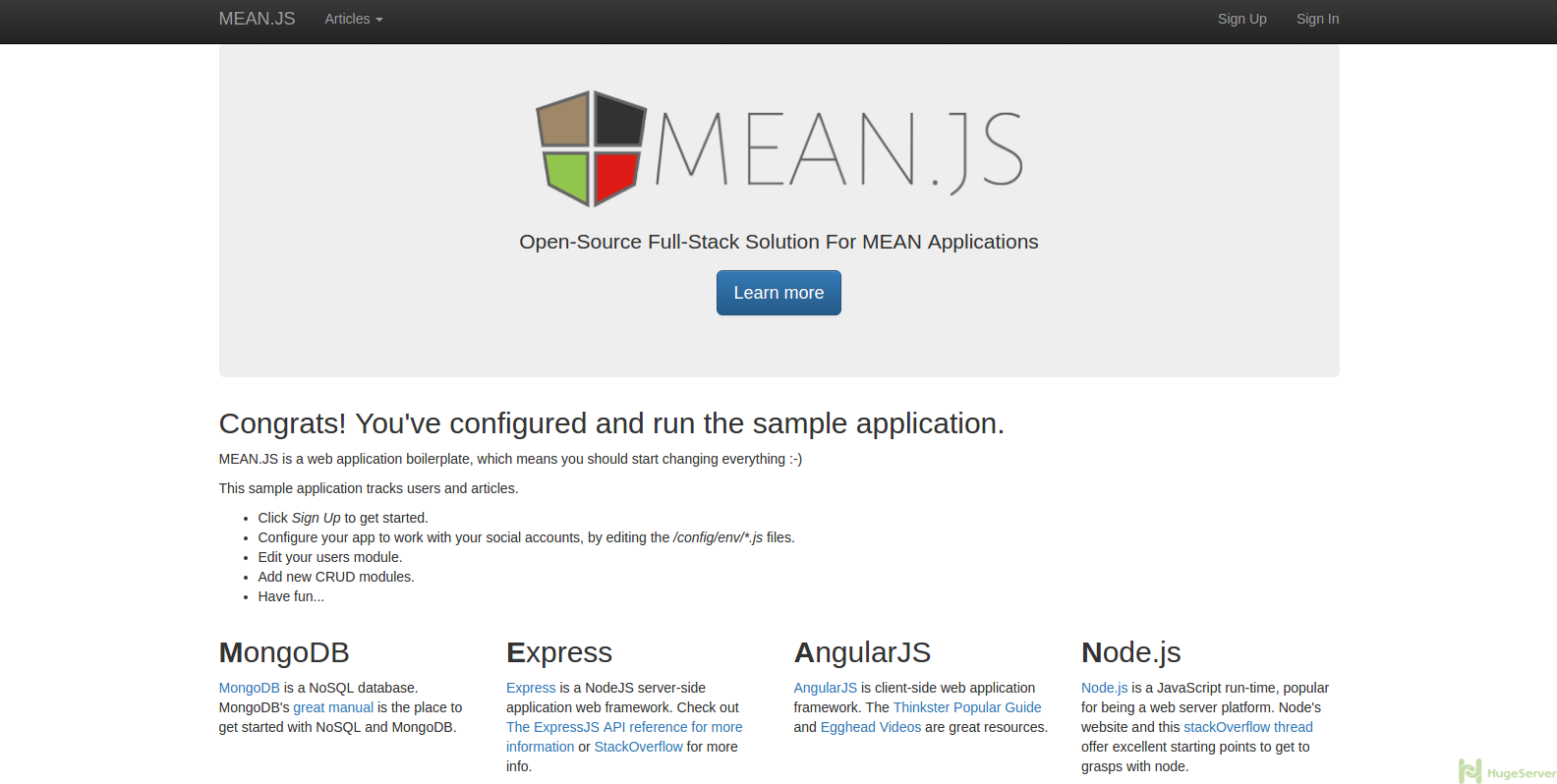
For more information about MEAN Stack you can check out the official website!

Hello, at the command below it is nedded a sudo before -E
curl -sL https://deb.nodesource.com/setup_8.x | -E bash –
like this:
curl -sL https://deb.nodesource.com/setup_8.x | sudo -E bash –
….
despite this it was a great guide everything worked for me 🙂
curl -sL https://deb.nodesource.com/setup_8.x | -E bash –
This worked (reference):https://phoenixnap.com/kb/install-mean-stack-ubuntu
curl –sL https://deb.nodesource.com/setup_8.x | sudo -E bash –
cascading errors after:
npm install
— A complete waste of my time. No Thank you!