What is Redmon?
If you are using Redis-server, having a web-base control panel could be very handy! Redmon is an open-source web-base control panel for Redis-server that is the best possible choice. with Redmon you get GUI, CLI and live monitoring administration.
Check out Redmon on Github
We are assuming that you have root permission, otherwise, you may start commands with “sudo”.
Install RubyGem
Redmon is based on Ruby language, so you have to install Ruby first.
If you are using Debian or Ubuntu:
apt-get install rubygems build-essentialapt-get install ruby2.2-devapt-get install libssl-dev
If you are using CentOS:
yum install rubygems build-essentialyum install ruby2.2-devyum install libssl-dev
Redmon is available as a gem so you have to install gem too.
For Debian and Ubuntu:
apt-get install gemFor CentOS:
yum install gemNow you can install Redmon easily with the command below:
gem install redmonIf you have done everything right you probably could start your Redmon by:
redmonYou might get an error like below:
Can't start Redmon::App. port in use? Error: undefined method `start' for Thin::Server:ClassIt’s because of your “Thin” version, you have to downgrade your “Thin” to 1.6 it’s a common problem and here is the solution:
gem uninstall thin --version 2.0.0.pregem install thin --version 1.6.1
Now try again and start your redmon:
redmonYou can connect to your Redmon panel through your browser by:
http://YOURPUBLICIPADDRESS:4567Here is your Panel interface:
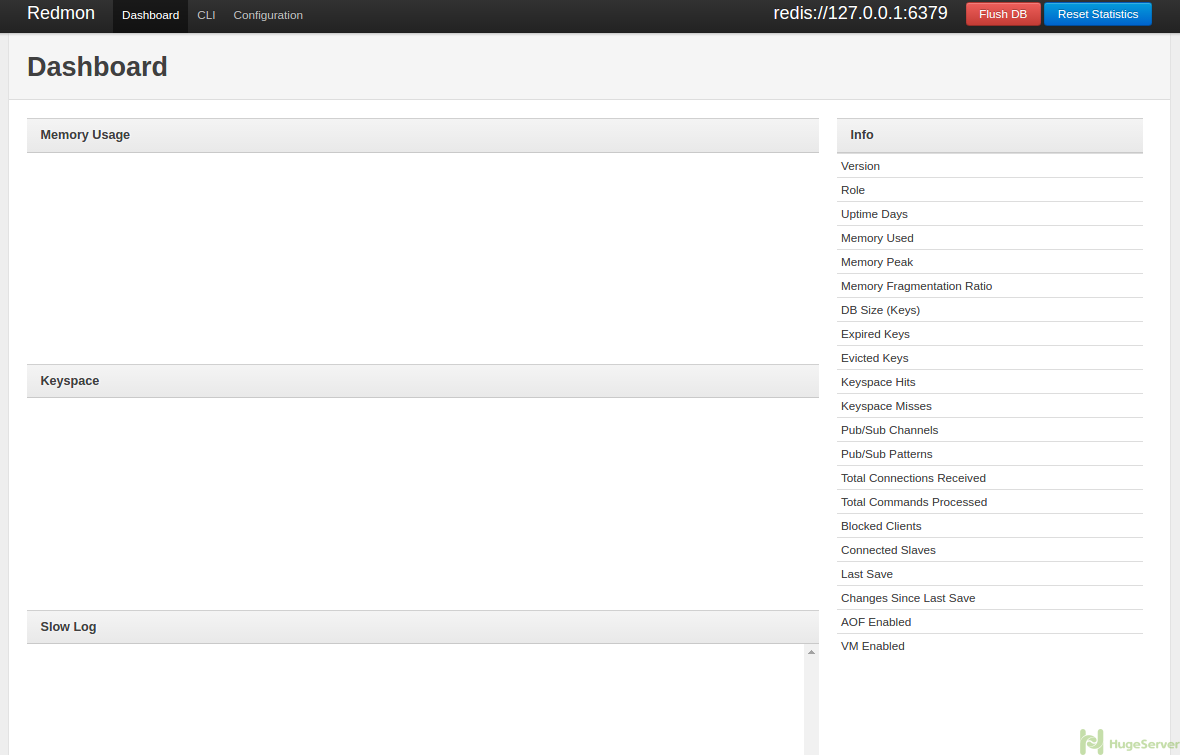
If you want to start your Redmon service in the background so you can use your session after starting Redmon, you can run this command:
nohup redmon > /dev/null 2>&1&If you want to run your Redmon as startup you should add the above line to your “rc.local” file.
nano /etc/rc.localYou can get more information about Redmon configuration like setting password etc. you can use the command below:
redmon -hOutpu example:
Usage: /usr/local/bin/redmon (options)
-a, --address ADDRESS The thin bind address for the app (default: 0.0.0.0)
-b, --base-path BASE_PATH The base path to expose the service at (default: /)
-l, --lifespan MINUTES Lifespan(in minutes) for polled data (default: 30)
-n, --namespace NAMESPACE The root Redis namespace (default: redmon)
-i, --interval SECS Poll interval in secs for the worker (default: 10)
-p, --port PORT The thin bind port for the app (default: 4567)
-r, --redis URL The Redis url for monitor (default: redis://127.0.0.1:6379, note: password is support, ie redis://:[email protected]:6379)
-s, --secure CREDENTIALS Use basic auth. Colon separated credentials, eg admin:admin.
--no-app Do not run the web app to present stats (default: true)
--no-worker Do not run a worker to collect the stats (default: true)For example, If you want to set credentials for your client session you have to start Redmon with the command below:
redmon --secure HugeServer:12345
Kindly provide redmon rpm package so that i can install it in my linux centos. My repositary do not have this package.