When requests are sent to your Apache web server, by default,
some valuable information such as the web server version, server operating system, and PHP version.
are sent back to the client.these are very good information for attackers to discover your possible vulnerabilities.
in this tutorial, we are going to show you how to hide this sensitive information.
We are assuming that you have root permission, otherwise, you may start commands with “sudo”.
Hide PHP version
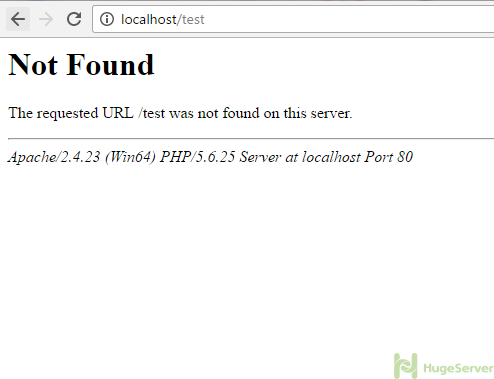
For that, you have to edit the file named “php.ini”
On Debian and Ubuntu
nano /etc/php5/apache2/php.iniOn CentOS
nano /etc/php.iniOr you can search for your config file with the command below:
find / -name php.iniYou have to edit the line that refers to “expose_php”
expose_php = OffFinally, restart your web server and you are good to go.
service apache2 restartservice httpd restartsystemctl restart httpd.serviceDisable Apache web server Signature
Disabling Apache web server signature can be done by editing Apache config file.
On Debian and Ubuntu:
nano /etc/apache2/apache2.confOn CentOS
nano /etc/httpd/conf/httpd.confIf you couldn’t find your Apache config file, use the following command to search for it:
find / -name httpd.conffind / -name apache2.confEdit the lines that refer to “ServerSignature” and “ServerTokens” to below:
ServerSignature Off
ServerTokens Prodservice apache2 restartservice httpd restartsystemctl restart httpd.serviceDisable Nginx web server Signature
It could be done by editing the config file:
the path of the config file is one of the two below:
nano /etc/nginx/nginx.confnano /usr/local/nginx/conf/nginx.confOr you can search for it:
find / -name nginx.confThen you have to find the line that refers to “server_tokens” and change it like below:
server_tokens off;At the end restart your Nginx and you are good to go:
Debian, Ubuntu and Centos 5 or 6
service nginx restartCentOS 7
systemctl restart nginxHide PHP and Apache version in cPanel
For hiding PHP version on a cPanel Server you have to change the “expose_php” to “off” from the following instructions:
Service Configurations >> PHP Configuration Editor >> Advance mode
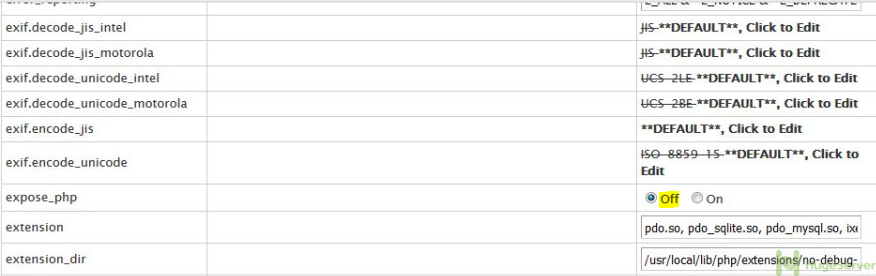
For hiding the Apache version in cPanel you should follow the instruction below:
Service Configurations >> Apache Configuration
and change the following values:
** Server Signature >> off
** Server Tokens >> Product Only
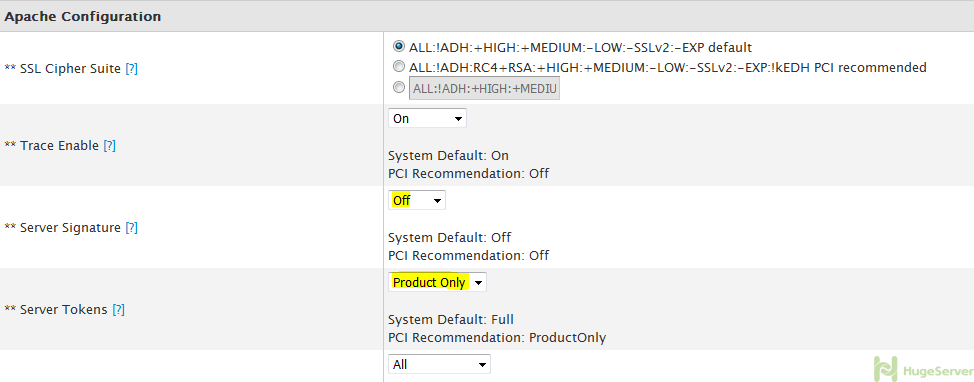
After saving the changes you will be asked for a restart, do it and you are good to go.