instIntroduction
Apache CouchDB is an Open-Source NoSQL database which is focused on scalability architecture. Apache CouchDB is a document-oriented NoSQL database. Each database is a collection of independent documents and does not store data and relationships in tables. CouchDB was released in 2005 for the first time and became an Apache Software Foundation project in 2008.
In this tutorial, we are going to install the latest version of CouchDB with Apache and do some initial configuration.
Install Apache
If you don’t have Apache installed you can install it easily with the following command:
apt-get install apache2
After that you can start Apache and make it run at the startup:
systemctl start apache2systemctl enable apache2
Install CouchDB
Apache CouchDB is not provided by the official repository, but we can add the official repository of CouchDB itself for easy installation through the package manager with the following command:
echo "deb https://apache.bintray.com/couchdb-deb xenial main" \ | sudo tee -a /etc/apt/sources.listExecute the following command to sign the added repository:
curl -L https://couchdb.apache.org/repo/bintray-pubkey.asc \ | sudo apt-key add -Now you can easily install CouchDB with the command below:
apt-get install couchdbThe installation will prompt you for some initial configuration:
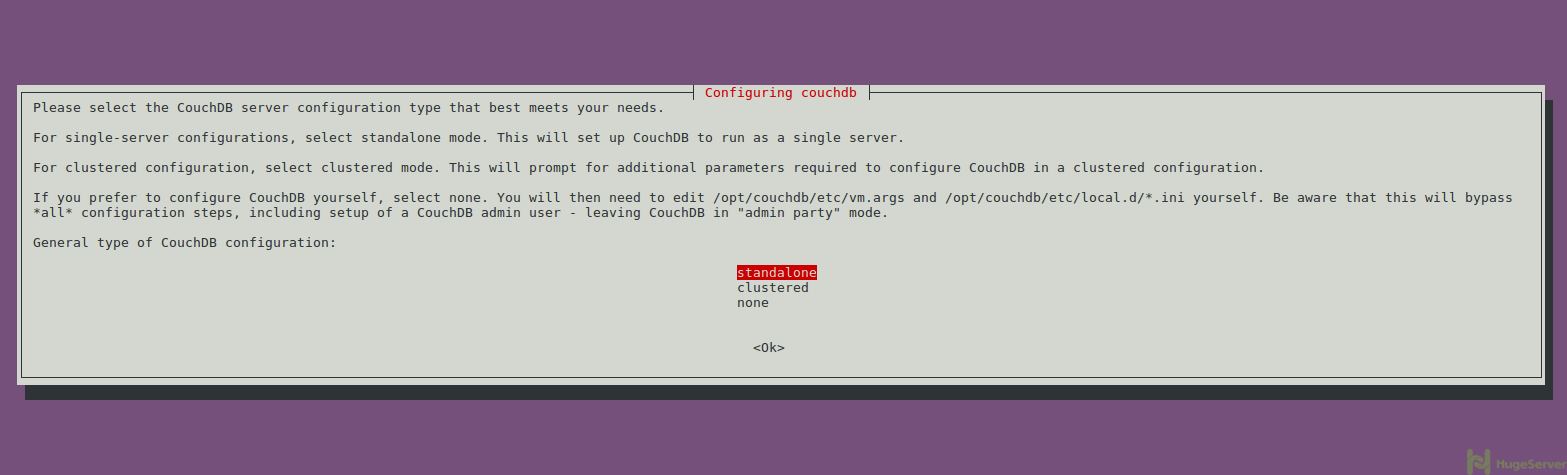
You can choose either “standalone” server configuration or “clustered”, you also can choose “none” if you want to configure it from scratch yourself.
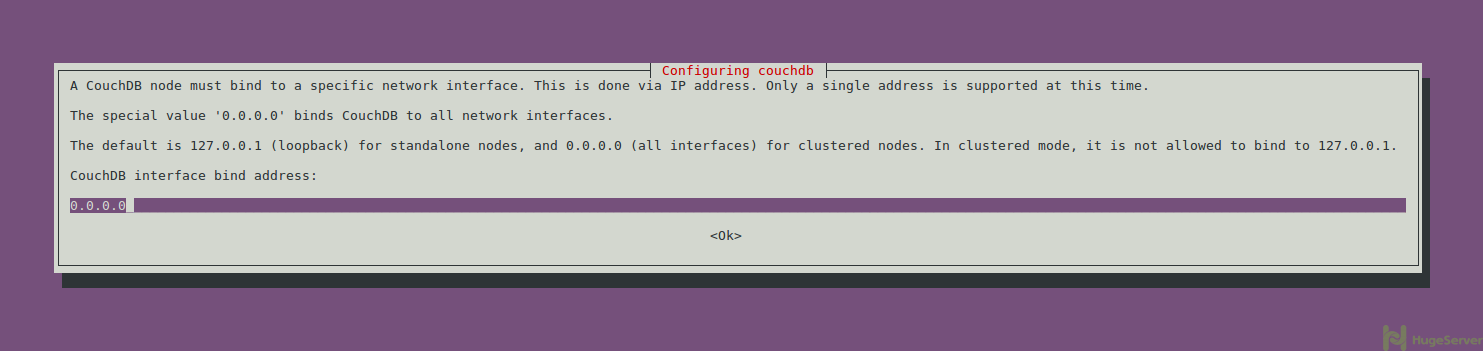
In this section, you can choose an interface for CouchDB to bind if you want your CouchDB panel to be accessible over the internet enter “0.0.0.0”.
After the installation process is finished. start CouchDB and make it run at startup:
systemctl start couchdbsystemctl enable couchdb
You can check the status of your service with the two below commands:
systemctl status couchdbnetstat -ln | grep 5984
Now you can open your browser and see your Domain or public IP address through it like below:
http://DOMAIN_OR_IP:5984/_utils/And you should see the Fauxton UI page like below:
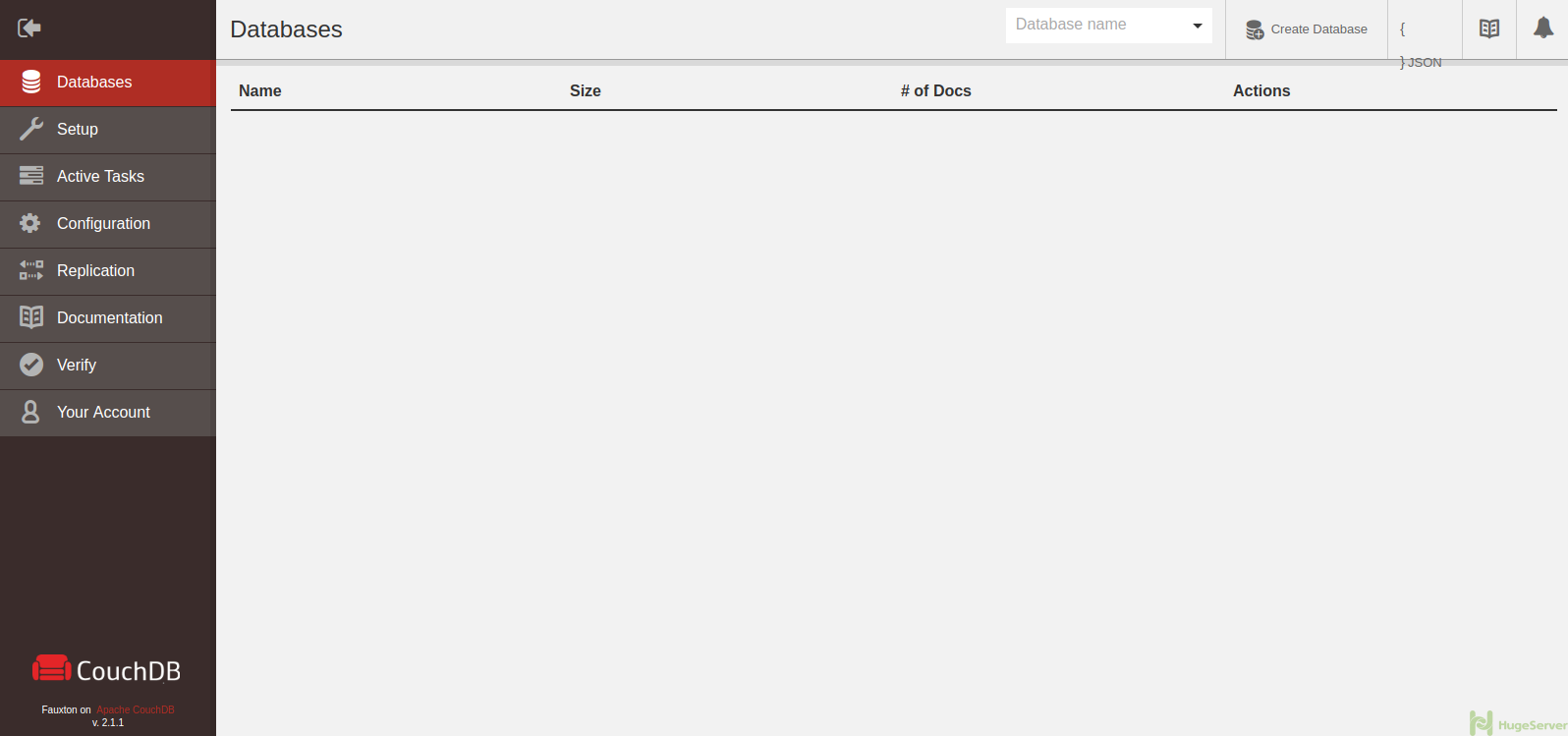
You can check out Apache CouchDB official website for more information and news!
i’m trying to create databases or a document in the user account but i’m getting a popup ” Error running query. Reason: (unauthorized) You are not a server admin. ” help me out some way asap
you have to include username n password at the query. example
curl -X put http://username:password@localhost/ and so on