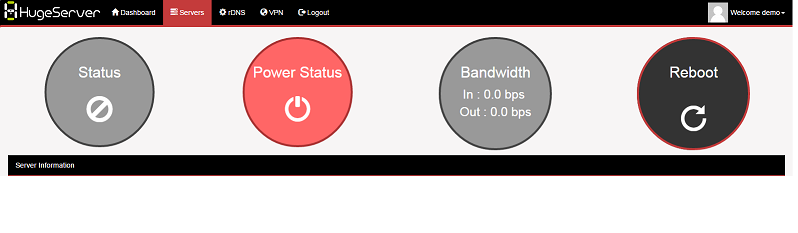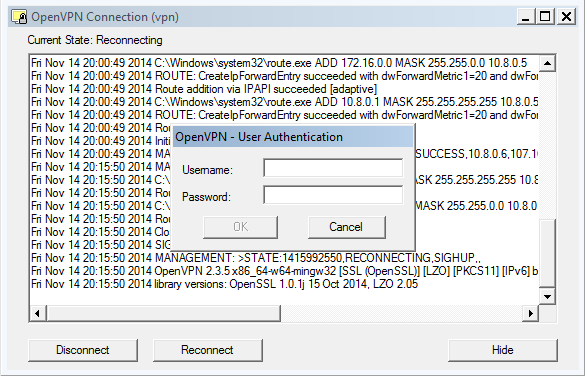After a month of releasing first version of ION, We have been working hard on a new release which had been published today featuring VPN Automation and Reseller Control Panel and for sure security fixes !
To connect to our private network from a Windows client computer, you need to follow the following steps :
Continue reading How to connect to HugeServer VPN on Windows
To connect to our private network from a Linux client computer, you need to follow the following steps :
Installing OpenVPN Client on Ubuntu / Mint / Debian
Usually, the easiest way to install OpenVPN Client on a Ubuntu / Mint / Debian machine is using APT-GET .
Run the following command on your terminal with root permission :
apt-get install openvpn
Installing OpenVPN Client on Redhat / CentOS / Fedora
You can simply install OpenVPN Client on your redhat based computer using YUM by running the following command in your terminal with root permission :
yum install openvpn
Connecting to VPN Server
After installing the client on your machine and having the connection file along your Username and Password you are ready to How to connect to HugeServer VPN on Linuxconnect !
Simply open your terminal window and run the following :
openvpn –config /path/to/folder/client.ovpn
Make sure that you enter the correct file path on the command.
Now it prompts for your Username and Password, after the authentication you should be connected to our VPN network.
If you have any question or trouble connecting to our VPN network don’t hesitate to contact our support department via [email protected]